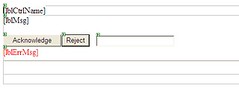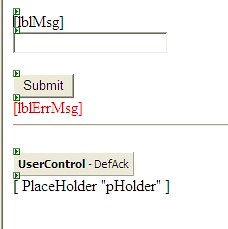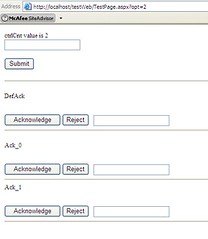When we migrated from Oracle 9i to 10G, we encountered a few issues. One of the strangest one is as follows.
The following query works fine in 9i but when we execute in 10G, we encounter the following error:
ORA-00979: not a GROUP BY expressionThe SQL statement (changes have been made on the column names and table names to protect the innocent code) is as follows:
SELECT TO_CHAR(Time_Date, 'yyyymmdd') Time_Date ,
Def_Code ,
StepName ,
ScrapReason ,
StartQty ,
ScrapQty ,
BonusQty ,
ROUND(DECODE(StartQty,0,0,(ScrapQty-BonusQty)/StartQty*100), 2) DefectPercentage,
0 Normalised
FROM
(SELECT Time_Date,
Def_Code ,
StepName ,
ScrapReason ,
ScrapQty ,
BonusQty ,
(SELECT SUM(YLDPACKAGE.GET_OPSTEPSTARTQTY(StepName,StartQty,ScrapQty,BonusQty))
FROM yld_summary
WHERE Time_Date = d.Time_Date
AND RType = 'ASSEMBLY'
AND (Owner LIKE 'SPECIALBUILD%'
AND (Category = 'PRODUCTION'
OR Category = 'BETA' ) )
AND (PRODUCTNAME(WafID,Owner) = 'VISTA')
AND YLDPACKAGE.GET_STEPGRP(StepName) = d.StepName
) StartQty
FROM
(SELECT Time_Date ,
Def_Code ,
YLDPACKAGE.GET_STEPGRP(StepName) StepName ,
REPLACE(ScrapReason, '_RI','') ScrapReason,
SUM(ScrapQty) ScrapQty ,
SUM(BonusQty) BonusQty
FROM yld_dtl
WHERE Time_Date BETWEEN to_date('20081007', 'yyyymmdd') AND to_date('20081014', 'yyyymmdd')
AND RType = 'ASSEMBLY'
AND (Owner LIKE 'SPECIALBUILD%'
AND (Category = 'PRODUCTION'
OR Category = 'BETA' ) )
AND (PRODUCTNAME(WafID,Owner) = 'VISTA')
AND YLDPACKAGE.GET_STEPGRP(StepName) = 'LAPPING'
AND ScrapReason = 'Scratches'
GROUP BY Time_Date ,
Def_Code ,
YLDPACKAGE.GET_STEPGRP(StepName),
REPLACE(ScrapReason, '_RI','')
) d
) order by time_date
The work around is to just add another column in the group by (highlighted below in
red):
SELECT TO_CHAR(Time_Date, 'yyyymmdd') Time_Date ,
Def_Code ,
StepName ,
ScrapReason ,
StartQty ,
ScrapQty ,
BonusQty ,
ROUND(DECODE(StartQty,0,0,(ScrapQty-BonusQty)/StartQty*100), 2) DefectPercentage,
0 Normalised
FROM
(SELECT Time_Date,
Def_Code ,
StepName ,
ScrapReason ,
ScrapQty ,
BonusQty ,
(SELECT SUM(YLDPACKAGE.GET_OPSTEPSTARTQTY(StepName,StartQty,ScrapQty,BonusQty))
FROM yld_summary
WHERE Time_Date = d.Time_Date
AND RType = 'ASSEMBLY'
AND (Owner LIKE 'SPECIALBUILD%'
AND (Category = 'PRODUCTION'
OR Category = 'BETA' ) )
AND (PRODUCTNAME(WafID,Owner) = 'VISTA')
AND YLDPACKAGE.GET_STEPGRP(StepName) = d.StepName
) StartQty
FROM
(SELECT Time_Date ,
Def_Code ,
YLDPACKAGE.GET_STEPGRP(StepName) StepName ,
REPLACE(ScrapReason, '_RI','') ScrapReason,
SUM(ScrapQty) ScrapQty ,
SUM(BonusQty) BonusQty
FROM yld_dtl
WHERE Time_Date BETWEEN to_date('20081007', 'yyyymmdd') AND to_date('20081014', 'yyyymmdd')
AND RType = 'ASSEMBLY'
AND (Owner LIKE 'SPECIALBUILD%'
AND (Category = 'PRODUCTION'
OR Category = 'BETA' ) )
AND (PRODUCTNAME(WafID,Owner) = 'VISTA')
AND YLDPACKAGE.GET_STEPGRP(StepName) = 'LAPPING'
AND ScrapReason = 'Scratches'
GROUP BY Time_Date ,
Def_Code ,
YLDPACKAGE.GET_STEPGRP(StepName),
StepName ,
REPLACE(ScrapReason, '_RI','')
) d
) order by time_date
Nov 23, 2008
Found the above code did not product correct output, had to rewrite it as follows:
SELECT TO_CHAR(Time_Date, 'yyyymmdd') Time_Date ,
Def_Code ,
StepName ,
ScrapReason ,
StartQty ,
ScrapQty ,
BonusQty ,
ROUND(DECODE(StartQty,0,0,(ScrapQty-BonusQty)/StartQty*100), 2) DefectPercentage,
0 Normalised
FROM
(SELECT Time_Date,
Def_Code ,
StepName ,
ScrapReason ,
ScrapQty ,
BonusQty ,
(SELECT SUM(YLDPACKAGE.GET_OPSTEPSTARTQTY(StepName,StartQty,ScrapQty,BonusQty)),
YLDPACKAGE.GET_STEPGRP(StepName) step
FROM yld_summary
WHERE Time_Date = d.Time_Date
AND RType = 'ASSEMBLY'
AND (Owner LIKE 'SPECIALBUILD%'
AND (Category = 'PRODUCTION'
OR Category = 'BETA' ) )
AND (PRODUCTNAME(WafID,Owner) = 'VISTA')
group by YLDPACKAGE.GET_STEPGRP(StepName)) l,
(SELECT Time_Date ,
Def_Code ,
YLDPACKAGE.GET_STEPGRP(StepName) StepName ,
REPLACE(ScrapReason, '_RI','') ScrapReason,
SUM(ScrapQty) ScrapQty ,
SUM(BonusQty) BonusQty
FROM yld_dtl
WHERE Time_Date BETWEEN to_date('20081007', 'yyyymmdd') AND to_date('20081014', 'yyyymmdd')
AND RType = 'ASSEMBLY'
AND (Owner LIKE 'SPECIALBUILD%'
AND (Category = 'PRODUCTION'
OR Category = 'BETA' ) )
AND (PRODUCTNAME(WafID,Owner) = 'VISTA')
AND YLDPACKAGE.GET_STEPGRP(StepName) = 'LAPPING'
AND ScrapReason = 'Scratches'
GROUP BY Time_Date ,
Def_Code ,
YLDPACKAGE.GET_STEPGRP(StepName),
StepName ,
REPLACE(ScrapReason, '_RI','')
) d where l.step = d.stepname
) order by time_date