The new version is 1.5. The following is the release history:
| Releases | Initial release: SQL Developer 1.0 (March 2006) |
| Release SQL Developer 1.1 (Dec 2006) | |
| Release SQL Developer 1.2 (June 2007) | |
| Release SQL Developer 1.2.1 (Aug 2007) | |
| Release SQL Developer 1.5 (April 2008) |
The one I just download is 1.5.1. The product has undergone improvement and changes. Between 1.1 and 1.2, Oracle introduced support to MS Access, MySQL and SQLServer. I have not tried this feature since I don't use any of the other databases.
Yesterday, I tried to open the package, function and procedure using Version 1.1 on a 9.2 database and encountered a strange error of "Ora-00942 Table not found". I thought, it was a problem with my rights but turn out that it was a problem with SQL Developer - needed to use 1.2. I found my old downloaded copy and then later checked and found a new version of SQLDeveloper from Oracle's Website.
You can also find a tutorial (using SQLDeveloper 1.2) here.
Some interface changes between 1.2 and 1.5
Version 1.2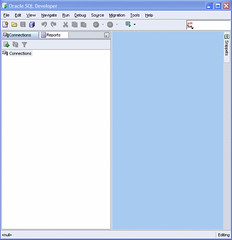 | Version 1.5 Look has changed to slightly and some additional options added to the menu. |
 |  Additional objects like Queues, Java has been added. |
Things I like about SQLDeveloper:
When browsing the table:
- It is easy to edit the data in the table, when you create a new row in the table, you can highlight multiple columns from an existing table and just paste it into the new row. When you browse the table.
- Just type in the condition to filter the rows.
- Right click on the table to analyze.
- View the indexes, partitions and also view the DML needed to recreate the table and all supporting objects.
- Auto formatting on the sql statement. In 1.5, they have further enhanced this feature.
- After you query the data, you can just click on the column header to sort the output (don't have to requery); you can also drag and drop to rearrange the columns.
- When exporting the result to excel, the SQL Script is saved in one of the worksheet in the workbook.
- When you highlight the table name and press F4, you will be given the window equivalent to browsing the table.
- Ability to import and export data from Excel, CSV and other types of files.
- Easily change the structure of your table (gui interface to do that).
- Simplify the editing, checking and compiling of stored procedures, functions and packages.
- Can export the package and package body with one click to a file (for backup and storing into Source Safe or CSV.
- Explain plan (but only if you have the needed tables created).
- Analyze and verify tables with one click.
- Recompile invalid objects with one click.
- Create connection to databases without installing Oracle client (i.e. setting up SQLNet).
- Don't need to install, just unzip the zip file and start using. (comes with two type of packages - one with java bundled another without). As you have guessed, it a Java application.
- Easily configurable parameters.
- Provides third party add on and also allows for auto update (until a major release).
- Best of all it is Free!
No comments:
Post a Comment